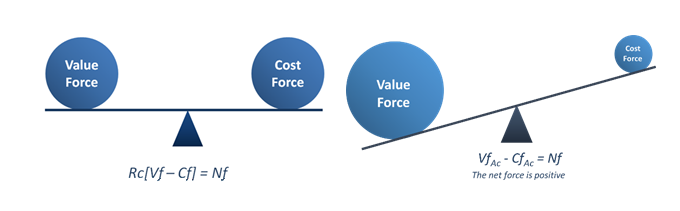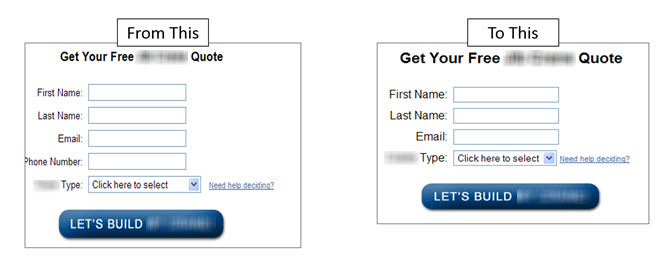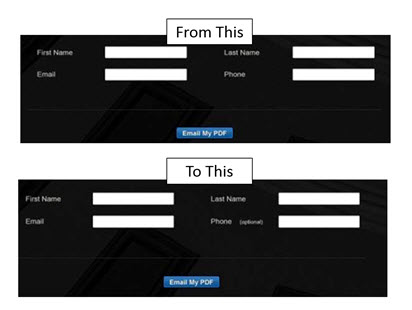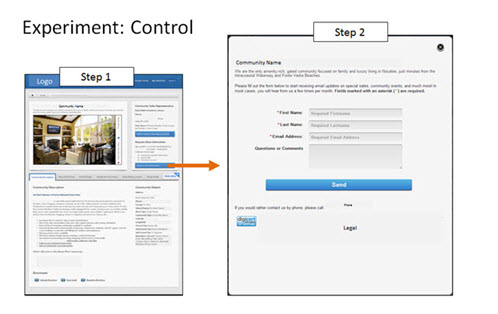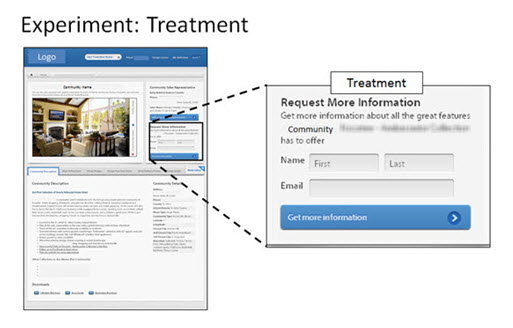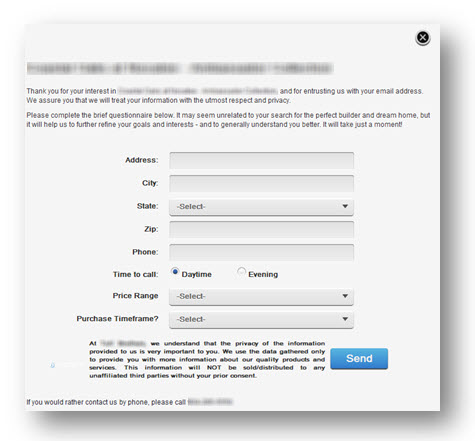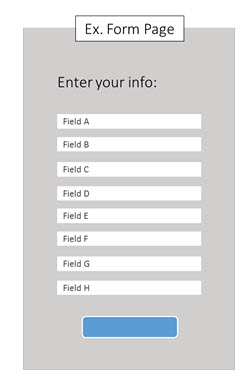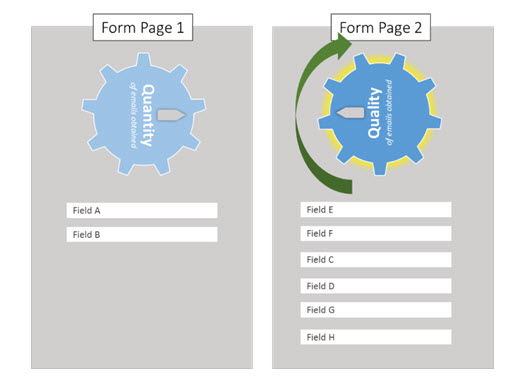I’m reporting live today from the MarketingSherpa Email Summit in Las Vegas, one of the most exciting weeks of the year for email marketing practitioners (woo hoo!). While I never imagined being this pumped up about email marketing growing up (I had a passion for dinosaurs and Transformers as a kid), it’s incredible to see this many email marketers in one place sharing what works for the benefit of the whole industry.
Today marks the start of the Summit with a workshop on “Effective Email Messaging” taught by Flint McGlaughlin, Managing Director and CEO, MECLABS Institute, and the MECLABS team.
One of the concepts that seems to be resonating especially well with the marketers in attendance today is the concept of email marketing as a continuum, where the relationship you establish in the email capture form (lead generation form) affects each interaction that occurs thereafter.
Therefore, starting your “email relationship” off on the right foot with a well-thought-out email capture strategy is of critical importance. Let’s avoid any and all applicable first date metaphors and dive right into the key principles that Flint has covered in this session, backed by tests to support them.
A framework for reducing perceived cost of the email capture
When testing your email capture fields, where do you begin? It’s important to remember that any action you wish the visitor to take on your website is a balance between two forces — cost and value. In order to increase the likelihood of the visitor taking the desired action, you should always be seeking to minimize cost and increase value.
In today’s post, we’ll be exploring the cost side of the equation.
Typically, one of the easiest places to start is by looking at your email capture forms for any unnecessary elements that might contribute to the perceived cost.
Cost takes on two forms when dealing with email:
1. Amount of information required — Think the amount of form fields involved. How many form fields are actually getting put to use by either the marketing or sales team once captured. If you’re not using a particular form field currently (or not planning on using it in the near future), then get rid of it. Also, make sure your audience is clear on which form fields are required to participate in the email list.
2. Nature of the information required — This is the type of information that is required in the form fields. If you require a telephone number for a digital download, this might convince the visitor that you have an ulterior motive for their contact information. Also, think about more personal information types, such as driver’s license number or social security number. This information may be more difficult to obtain or could cause concern to the visitor.
Eliminating form fields
In the experiment below, the MECLABS team focused on reducing the amount of information required, by eliminating the phone number requirement, reducing the number of fields from five to four.
TP1153
The results of this change? A 28% increase in capture rate with the shorter form.
Dropping form field requirement
In the next example, the team altered the nature of the form fields by no longer requiring the telephone number. Remember that certain form fields can have a much greater perceived cost. In terms of email vs. phone number, it is much easier to ignore an email than a sales representative constantly dialing you at your personal number.
TP1416
The results? An impressive 275% increase in capture rate when the phone number was no longer a required field.
Cost dials
You might look at the examples above and think, “Wow, that’s easy.” However, you need to consider the importance of maintaining a form that is both optimized for generating quantity as well as quality. In one of my favorite tests that I have conducted at MECLABS, we boosted lead capture by over 166% using one simple tactic.
The concept is illustrated below using the quantity and quality dials:
To increase the quantity of leads, you need to reduce the perceived cost in your capture forms using the tactics that we discussed in previous examples.
However, to increase quality, you may actually want to increase the perceived cost of your capture form fields to ensure only the most motivated prospects make it through to your sales team. By taking this approach, you are making the email capture form an important first element in your lead qualification process.
In this test, we leveraged the costs (both amount and nature) required in the email capture to drive a significant increase in the list size, while maintaining quality.
After performing data analysis on the funnel, we concluded that the form field was attempting to capture too much information at once and may be causing visitors to exit the funnel. In order to increase our KPI of lead quantity, we decided to move the most basic information needed to a form located on the product and category pages.
This tactic achieved two goals:
1. It took a step out of the process for the visitor to submit their information, as they were no longer required to click a CTA to be shown the initial form.
2. It made the logical next step in the decision making process clear for the visitor considering a “request for more information.”
Then, after generating the basic information for the visitor to become a lead, they were given the option of providing more information in a light-box that appeared upon form submission.
The copy on this secondary step not only thanked the visitor, but also let them know how the additional information they provided could help them in the process (especially since the product being offered was an extremely complex sale).
The results? A 166% increase in leads for the treatment.
Explained conceptually, the process looks like this:
From a single page form to this two-page form that boosts quantity, while maintaining quality
Now if you find you are having an issue generating too many leads for your sales team to handle or the leads are of a lower quality, you might consider adding fields back to your initial form to help your team better qualify prospects. Please don’t add fields for the sake of adding fields. Think about what form fields will actually help you convert leads into customers.
Starting your “email relationship” off on the right foot may take some work, but hopefully the tactics above help you strike the perfect balance of quality and quantity to build your list.
I would love to hear from you about what works in your marketing campaigns.
If you liked to learn all of the top takeaways from Email Summit 2015, stay tuned to the MarketingSherpa Email Marketing Newsletter. An event recap with everything you need to know will be published in the coming weeks.
You can follow Taylor Kennedy, Senior Research Manager, MECLABS Institute, on Twitter at @OptimizeDude.
You might also like
Value Proposition: NFL’s Jaguars increase revenue with customer-centric marketing [More from the blogs]
New Chart: Viral Campaign ROI Starts with Realistic Assessment of Costs [MarketingSherpa chart]
Email Marketing How-to: Overcome 3 common errors to increase clickthrough [MarketingSherpa how-to]
Landing Page Optimization: Leveraging perception to tip the value scale (Part 1) [More from the blogs]